How to make an Adult Safeguarding Referral online
- On the first occasion (or preferably in advance) you will need to create an account to be able to refer or request support.
- The adult should be a Salford resident.
How to set up an account:
The information required to set up an account: your name, address, email and a password. The benefit of this process is the information is then copied into the referral form to prevent it needing to be re-written. For a professional account a work address and email are recommended to be used.
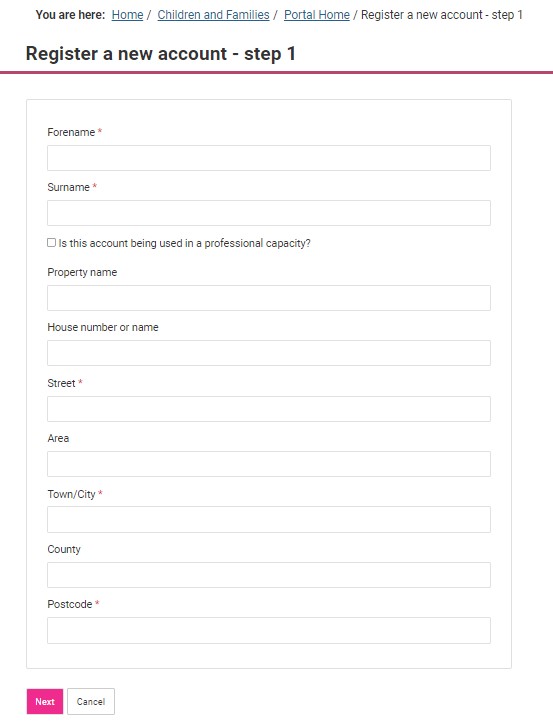
Once the email and password is set the details can be saved so you will only require one click for all subsequent logins. The account also saves all your details and will prepopulate the referral form each time you log in to save you time.
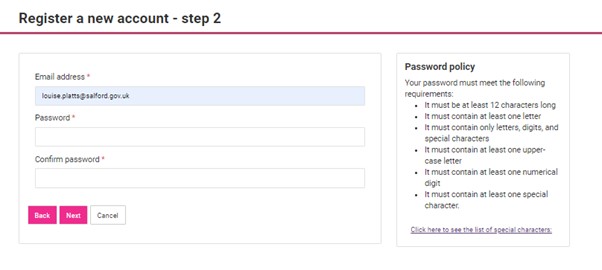
Each time you log in a verification code is sent to your registered email to verify your identity, this usually arrives quickly, but please check your junk folder just in case.
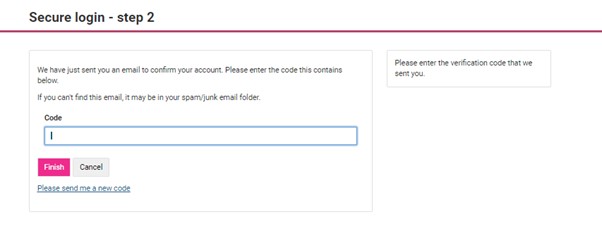
The ability to make a referral anonymously should only be used by a member of the public.
If you have any difficulties or require guidance when using the referral form, you can contact Adult Social Care on 0161 206 0604.
Latest news
Details of all the latest news from Salford Safeguarding Adults Board.
